Table of contents
No headings in the article.
I have been a fan of open-source software for a long time. I highly recommend them not only because they are free, but also because they offer better security, reliability, and compliance with top-quality standards. I personally believe contributing to a good codebase makes you a better developer as you get to learn and go through different codebases.
I recently made my first-ever contribution in open-source to Mockoon. Mockoon is a powerful and amazing tool used for mocking and testing APIs, and my recent open-source contribution aimed to address a good first issue related to UI experience. In this article, I will share the details of the issue I tackled, and the process of contributing to Mockoon’s codebase.
Issue Description:
I addressed the issue on Mockoon’s GitHub repository, specifically Issue #1031 (link: https://github.com/mockoon/mockoon/issues/1031). The issue revolved around the feature request to have the option to display the status code of the server response in the list tile of the logging tab, which would be helpful to find failing calls.
Understanding the Issue:
I followed through detailed steps as mentioned in the contributor’s guide, examined the details provided in the GitHub issue, and connected with Guillaume (Founder & Maintainer) who was super helpful and supportive throughout the journey and helped me through feedback and suggestions.
Contribution Process:
Forking the Repository: I began by forking the Mockoon repository, creating a separate branch to work on my contribution.
User Interface: With a clear vision in mind, I started understanding the code of the UI components to which I had to make changes to.
Implementation and Testing: I implemented the proposed changes, adhering to Mockoon’s coding standards and best practices, and run some automated tests to ensure the code does not have breaking changes.
Pull Request Submission: Once I was confident in the functionality of my contribution, I created a pull request (PR). The PR (link: https://github.com/mockoon/mockoon/pull/1048) included the new feature updates.
Collaboration and Feedback: Throughout the contribution process, I actively engaged with the Mockoon community, seeking feedback, and incorporating valuable suggestions. Collaboration with experienced maintainers played a pivotal role in refining the solution and ensuring its alignment with the project’s goals.
Review and Integration: The Mockoon maintainers thoroughly reviewed my PR, providing insightful feedback to further improve the implementation. Together, we iterated on the changes, addressing any concerns and ensuring the integration of the server response status code for the logs interface into the Mockoon codebase.
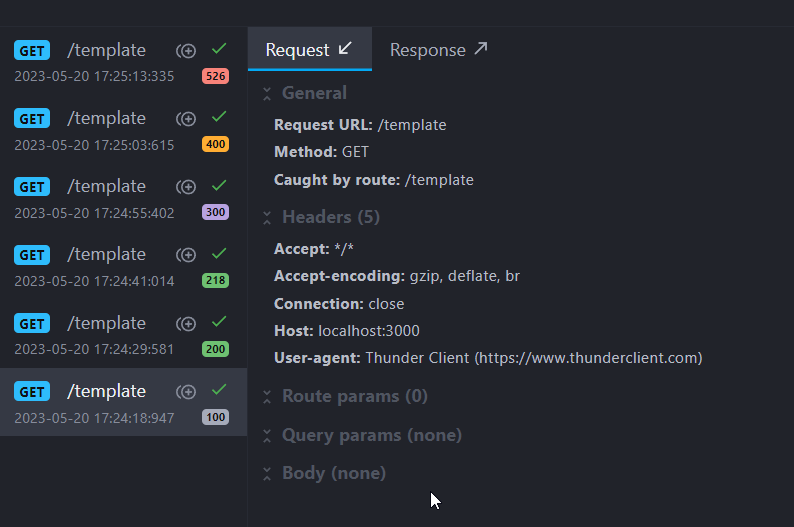
Conclusion:
This was my first meaningful contribution to open-source and though it was a beginner-friendly issue, I didn’t go through the entire codebase, but if you are looking to make a significant contribution to any codebase it is important to understand the problem statement and also to dive deep into the codebase. It was a fun and learning journey for me, I look forward to learning and contributing to open-source and sharing with others, I hope this article motivates you to kickstart your open-source journey.

